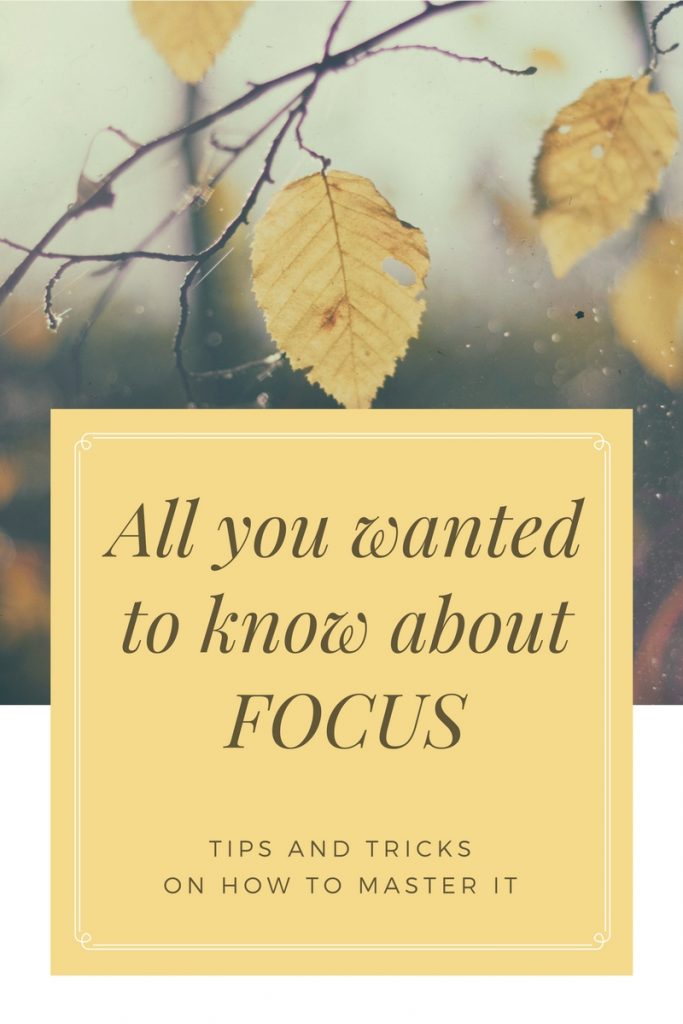Important points to consider when buying new equipment

One of the questions I receive more often when I answer e-mails for LSP is “What camera should I buy to attend your courses?”.
It is never an easy answer to give because it envolves several particularities and what is right for one might not be right for the other.
I will write about digital cameras only, but if you want to buy analogue, it should not be too different with few less things to worry about.
The first thing you need to define is your budget. Done that it is simpler to look at the options and choose the best one. That is the total budget and should include all essential accessories:
- memory card
- extra battery
- UV filter for your lenses (check the diameter of the lens)
The second thing is to choose between cameras that have MANUAL Exposure Mode. While you might not want to use your camera in manual mode all the time, we expect you to use them manually as part of your course.
They can be:
- APS Sensor DSLRs
The most recommended cameras for beginners. They can be affordable and have the option to interchange lenses. - Mirrorless Interchangeable-Lens Compact (MILC)
- Advanced Compacts
- Super Zoom
- Full Frame DSLRs
- Medium Format Cameras